1. 기본 틀 만들기
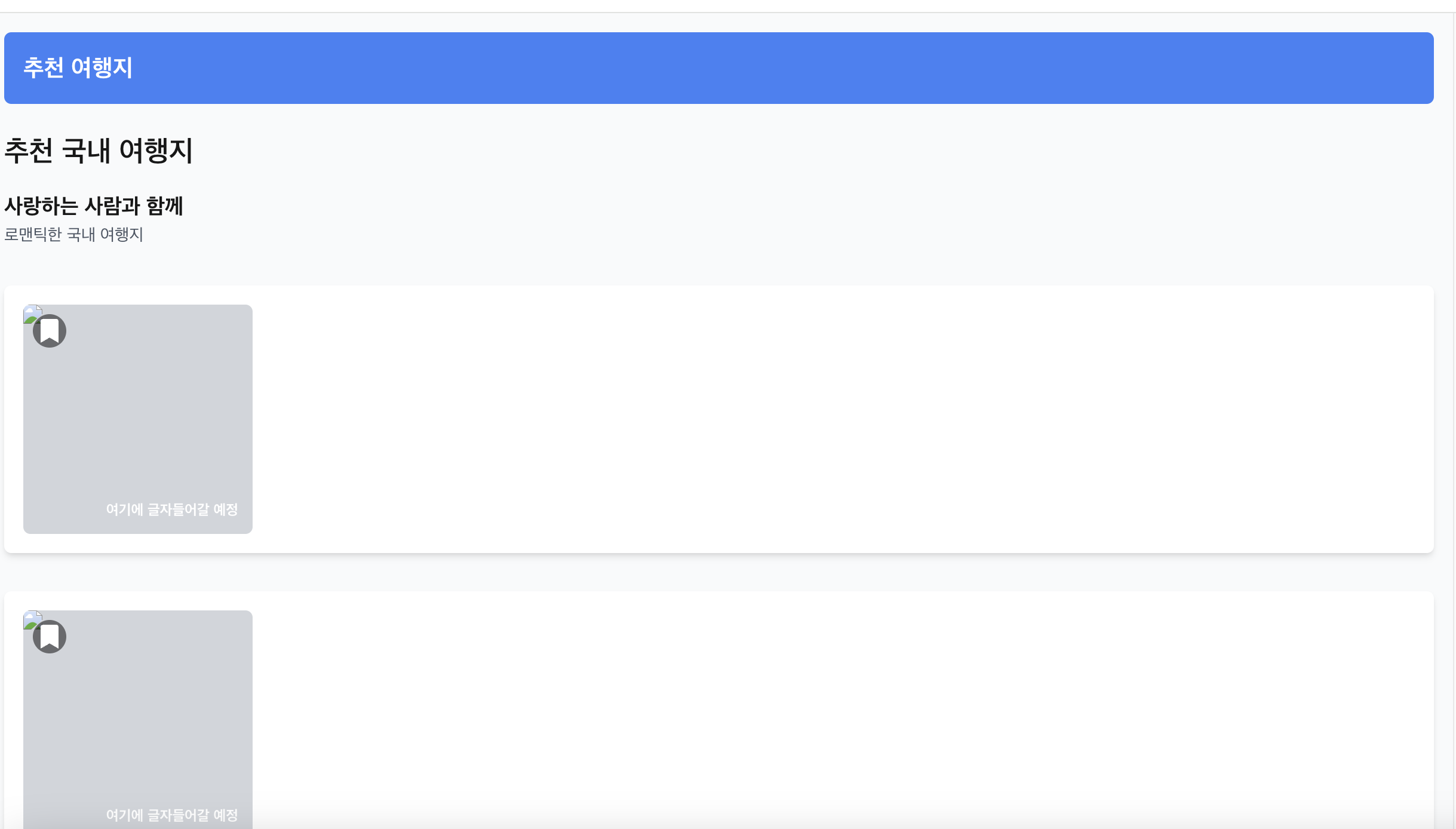
대락적으로 구분을 위해 임시로 css를 넣어 제작하였다. 우선 기본적으로 사진을 저 칸에 다 채워지도록 할 예정이다.
import React from 'react';
import Image from 'next/image';
import { FaBookmark } from 'react-icons/fa';
const RecommendedPlaces = () => {
return (
<div className="min-h-screen bg-gray-50 p-4">
<header className="mb-6 rounded-md bg-blue-500 p-4 text-white">
<h1 className="text-xl font-bold">추천 여행지</h1>
</header>
<main>
<h2 className="mb-4 text-2xl font-semibold">추천 국내 여행지</h2>
<div className="space-y-8">
<div className="flex flex-col justify-between">
<p className="text-lg font-bold">사랑하는 사람과 함께</p>
<span className="text-sm text-gray-600">로맨틱한 국내 여행지</span>
</div>
{[...Array(3)].map((_, index) => (//여기서 array3은 여행지 항목 갯수 한번 api 불러오고 난 다음에 결정예정
<div key={index} className="flex rounded-md bg-white p-4 shadow-md">
<div className="relative mr-4 h-48 w-48 rounded-md bg-gray-300">
<button className="absolute left-2 top-2 rounded-full bg-black bg-opacity-50 p-1 text-white">
<FaBookmark size={20} />
</button>
<Image
src="/placeholder.png"
alt="추천 이미지"
width={192}
height={192}
className="rounded-md object-cover"
/>
<div className="absolute bottom-2 right-2 rounded bg-opacity-50 p-1 text-xs font-bold text-white">
여기에 글자들어갈 예정
</div>
</div>
</div>
))}
</div>
</main>
</div>
);
};
export default RecommendedPlaces;
'스파르타 (React_6기) 본캠프' 카테고리의 다른 글
| 2024. 10. 31. (최종 팀프로젝트(7)) (0) | 2024.11.01 |
|---|---|
| 2024. 10. 28. (최종 팀프로젝트(6)) (0) | 2024.10.28 |
| 2024. 10. 22. (최종 팀프로젝트(3)) (0) | 2024.10.22 |
| 2024. 10. 21. (최종 팀프로젝트(2)) (2) | 2024.10.21 |
| 2024. 10. 18. (최종 팀프로젝트(1)) (6) | 2024.10.18 |